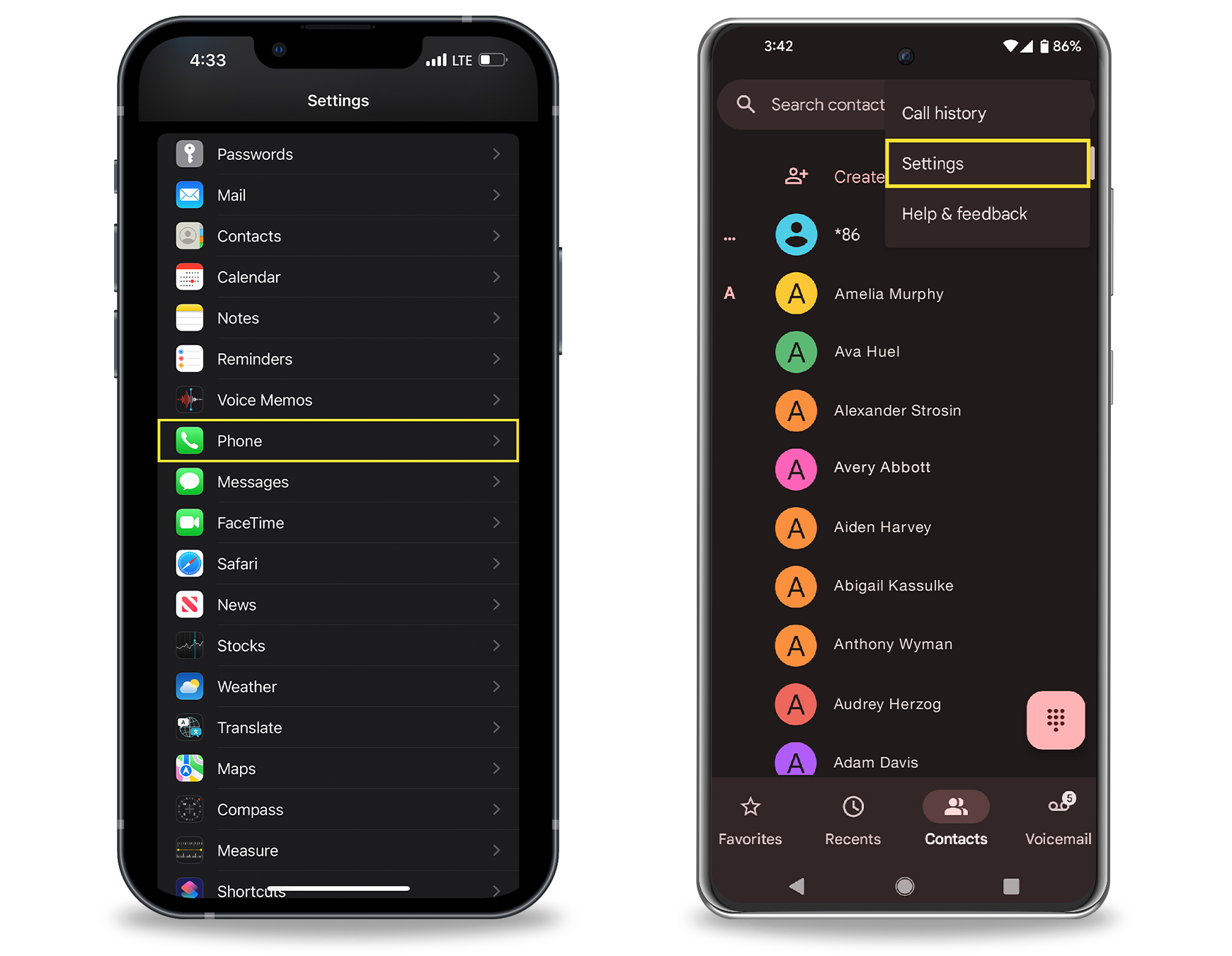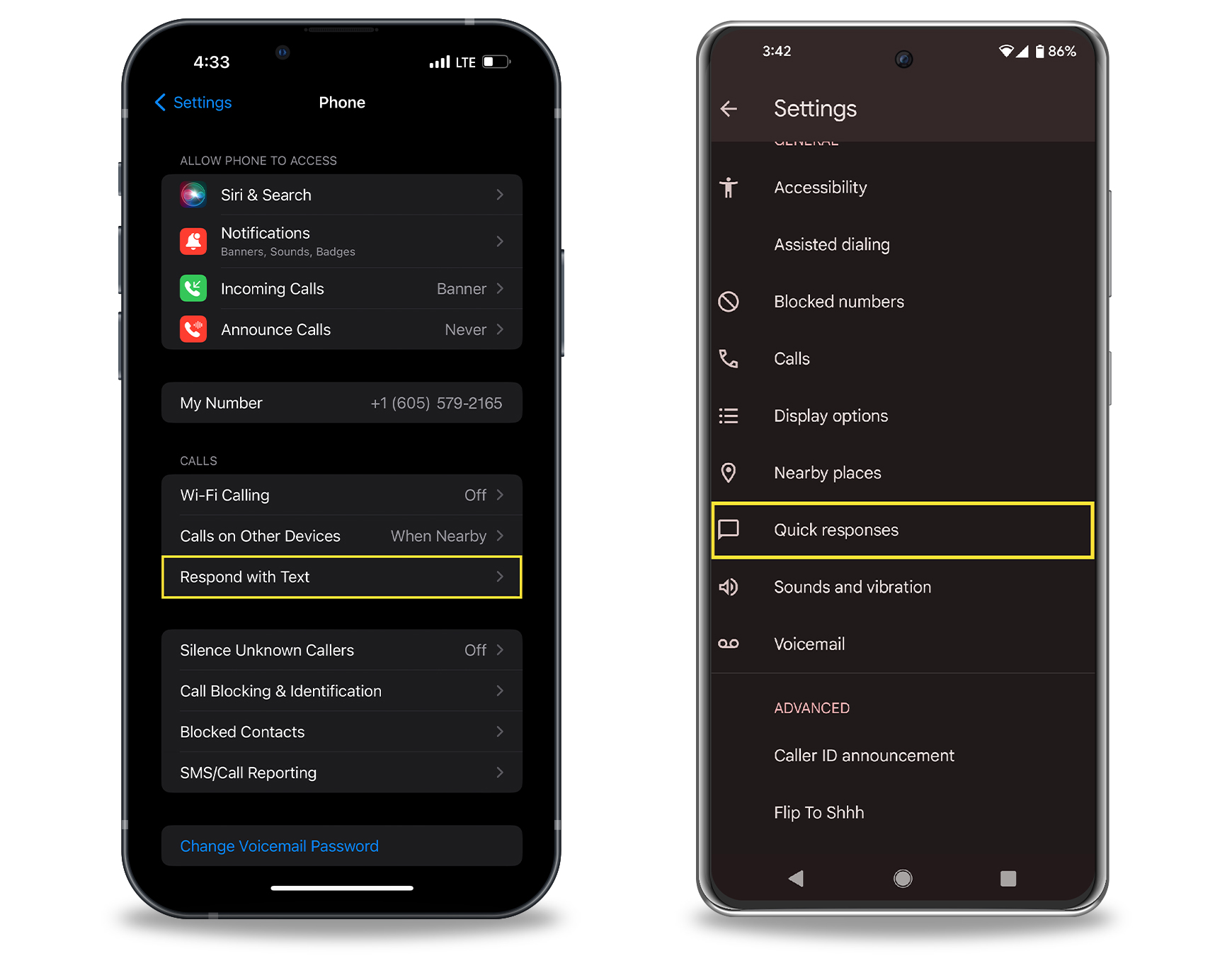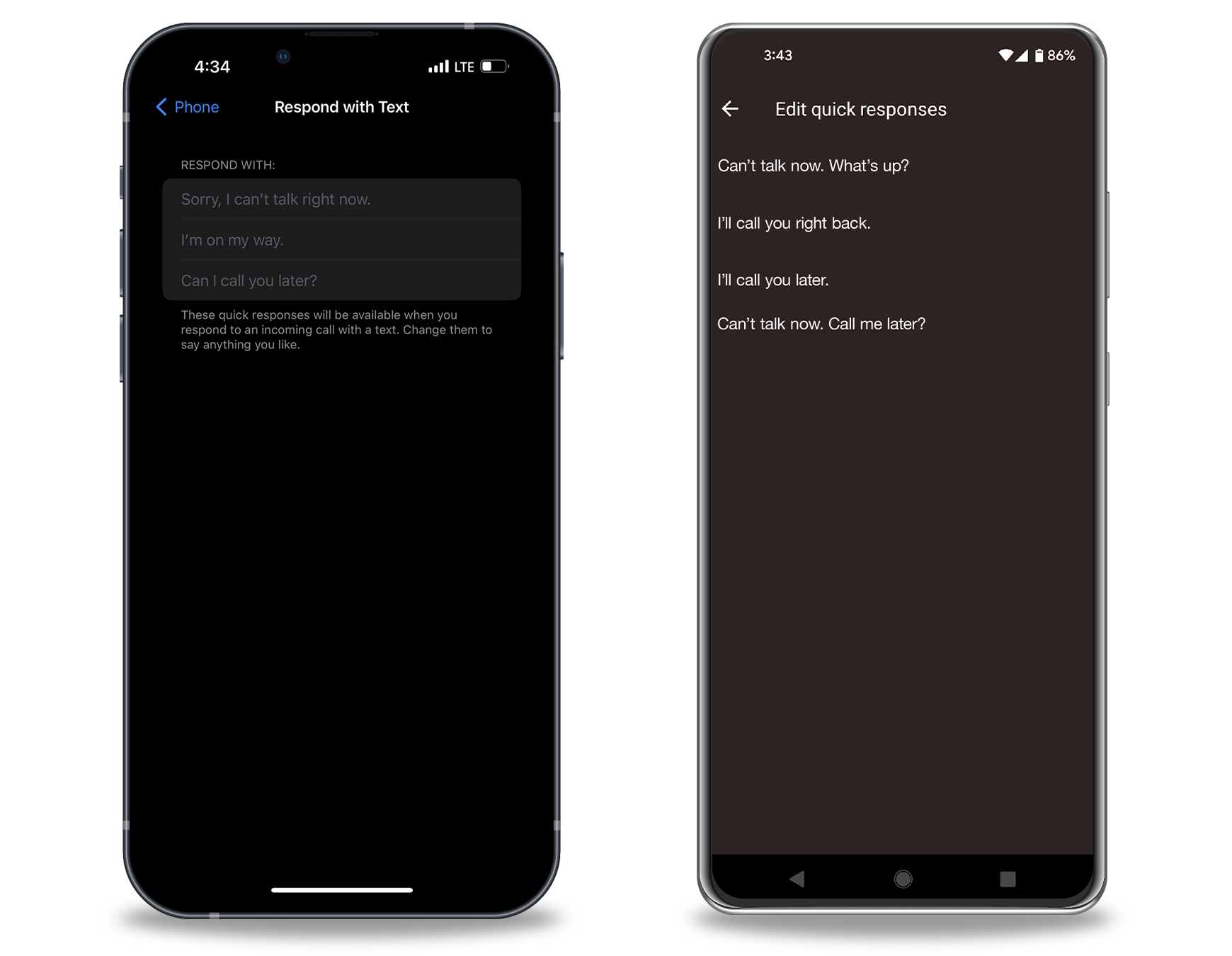Focus on the Road:
If you have an iPhone, it’s pretty easy to decrease distractions when you’re driving. Setting up Driving Focus lets you ask Siri to read your messages, and calls only come in if you have a hands-free device connected to your phone.