Do you ever find yourself having to decline a call while driving? Are you bored of the typical “Sorry, I can’t talk right now” response? Same — which is why we’ve brought you a How-To guide to customizing a “decline” message that you’ll be excited to use (because driving distracted is never worth a response).
Custom Message Creator
February 9, 2023

Quick Reminder! 250 South Dakotans were killed or injured in distracted driving related crashes in 2020.
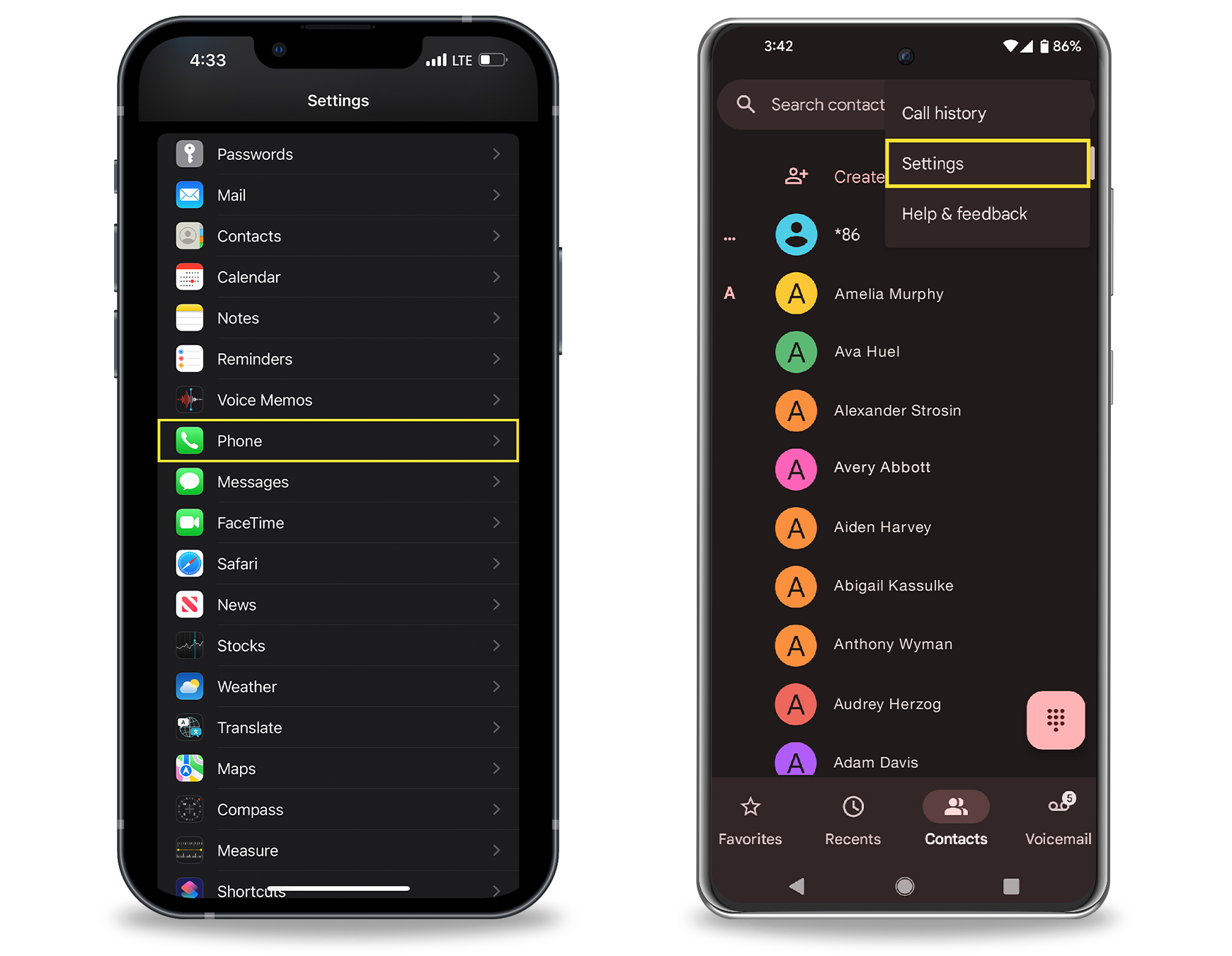
Step one
Grab your phone and go into Settings->Phone (iPhone) or Call Settings (Android).
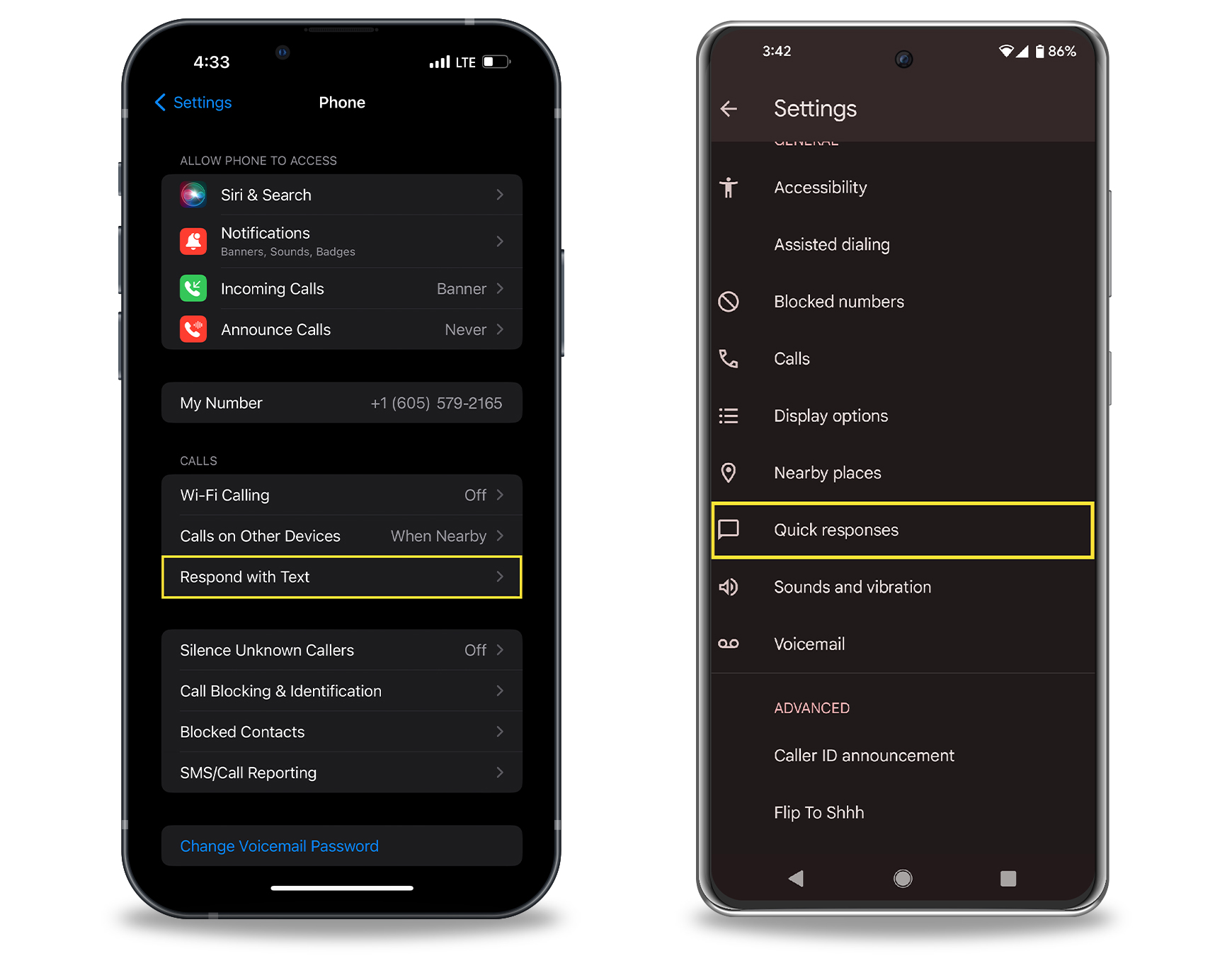
STEP two
Scroll until you see “Respond with Text” (iPhone) or “Quick Responses” (Android).
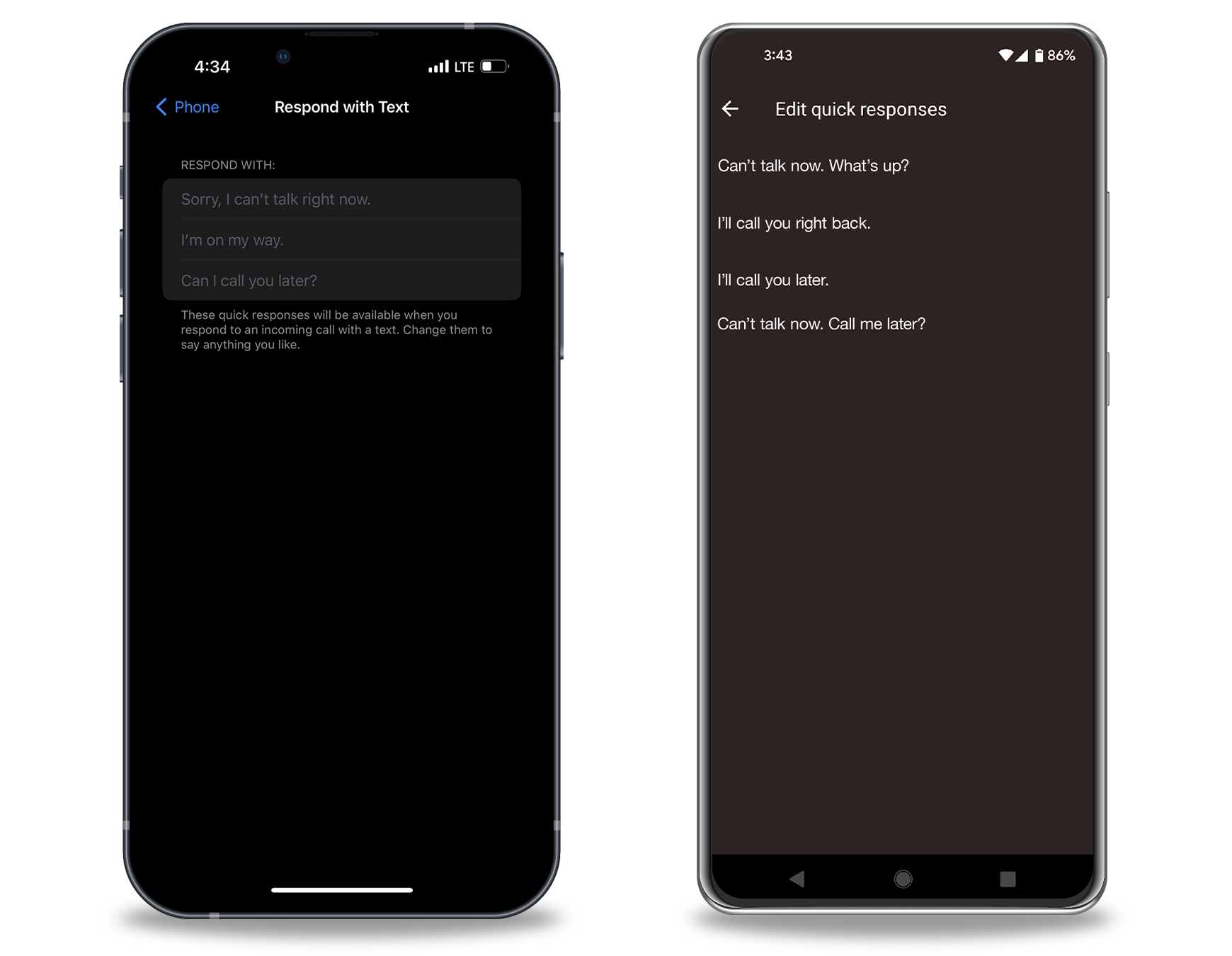
Step three
Create the most unique, epic and applicable response message you can think of.
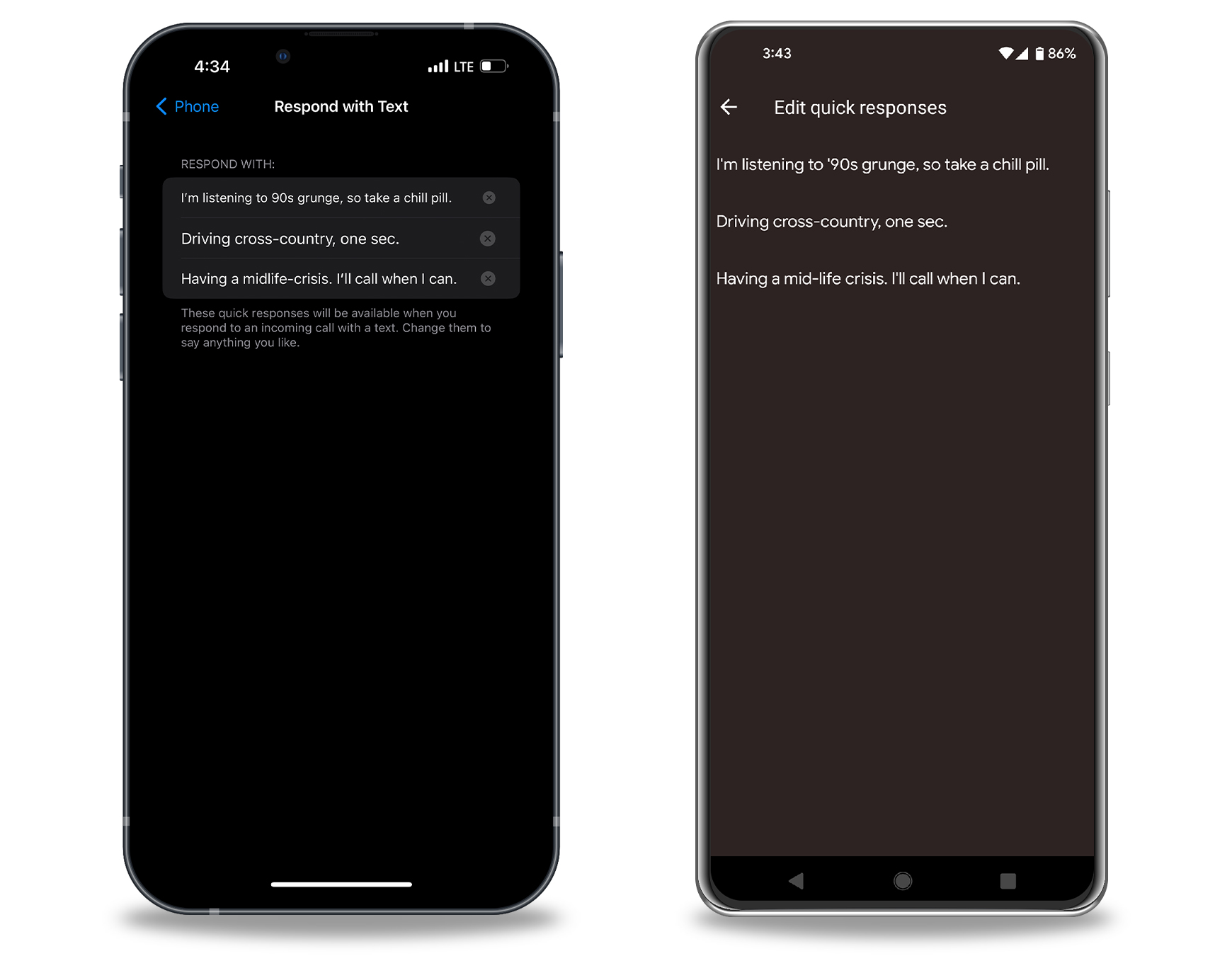
message inspiration
If your go-to message is the average “I’m on my way,” then thanks for reading thus far. However, if you’re looking for something that speaks more to you or your situation, we’ve compiled a list of our favorite custom responses.